I’ve talked about the software tools I use to edit. ProWritingAid and PerfectIt are my go-to suites for copy editing. Story analysis and developmental editing, despite what OpenAI would have you believe, is very much a human art and has to be learned. By humans. Sorry, Sam. Good luck buying Twitter. (Like Sam Altman, I’m not holding my breath on that one.)
But software is not the only tool in the box. As I edit primarily books, it may surprise you to know some of my tools are… Well… Books. And the odd website, usually Wikipedia. More on that in a moment.
So what books do I recommend?
![]() The Chicago Manual of Style – For US writers, this is the mack daddy. A fellow editor, newly minted, assumed I read the thing like you’d read any textbook. But we don’t read the dictionary or even peruse Wikipedia to absorb it. (The latter is constantly in flux, so that’s a fool’s errand.) No, CMOS, as it’s sometimes called, is a reference book. This is the baseline for writing in American English. There are UK and Canadian equivalents, so look for those. But you have the manual to look things up, it’s indispensable.
The Chicago Manual of Style – For US writers, this is the mack daddy. A fellow editor, newly minted, assumed I read the thing like you’d read any textbook. But we don’t read the dictionary or even peruse Wikipedia to absorb it. (The latter is constantly in flux, so that’s a fool’s errand.) No, CMOS, as it’s sometimes called, is a reference book. This is the baseline for writing in American English. There are UK and Canadian equivalents, so look for those. But you have the manual to look things up, it’s indispensable.
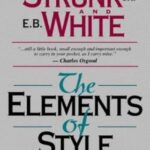 The Elements of Style -Strunk & White’s treatise on the English language. Most of it is universal. It’s less a grammar book than a style book. Chicago is an encyclopedia. Elements is the quick-and-dirty. It’ll even tell you if you should hyphenate “quick-and-dirty” and when.
The Elements of Style -Strunk & White’s treatise on the English language. Most of it is universal. It’s less a grammar book than a style book. Chicago is an encyclopedia. Elements is the quick-and-dirty. It’ll even tell you if you should hyphenate “quick-and-dirty” and when.
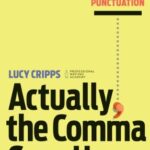 Actually, the Comma Goes Here by Lucy Cripps – This is a new addition. Like Elements, it’s a short, sweet guide to grammar I’ve started keeping handy as I work.
Actually, the Comma Goes Here by Lucy Cripps – This is a new addition. Like Elements, it’s a short, sweet guide to grammar I’ve started keeping handy as I work.
![]() Self Editing for Fiction Writers by Rennie Brown and Dave King – Out of print now, but you can find used copies pretty much anywhere online. (My plug for bookshop.org, the indie bookstore’s friend.) I got a copy years ago, and most of the writers I started out with still have their copy.
Self Editing for Fiction Writers by Rennie Brown and Dave King – Out of print now, but you can find used copies pretty much anywhere online. (My plug for bookshop.org, the indie bookstore’s friend.) I got a copy years ago, and most of the writers I started out with still have their copy.
Websites
Wikipedia – When it first debuted, it was largely a copy of the 1911 version of Encyclopedia Britannica. “Wiki vandalism,” which I gleefully admit to provoking (Yes, I’m one of those who added “Born in Babylonia, moved to Arizona” to the Tutankhamun article. Wasn’t the first and definitely not the last), was a huge issue in the beginning. However, this non-profit operation has evolved. It’s well-policed and has become much more nuanced in its restrictions on how information is sourced. It’s great for fact checking and spellchecking brand names. And like you’re not supposed to city Britannica as a source, Wikipedia provides you the actual source for much of its information.
Duck Duck Go – Until recently, I swore by Google. And why not? For years, it was the gold standard of search. But like anything else, great brands and great products decline. Duck Duck Go is not only a secure, privacy focused search engine, it’s a great web browser to boot. Duck Duck Go’s search engine is as robust as Google’s and Microsoft’s Bing. I keep Chrome and Edge in case Duck Duck Go blocks or can’t reach something that’s needed, but that’s seldom a problem.
Writing:
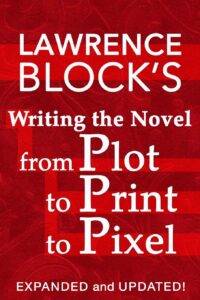 Writing the Novel by Lawrence Block – This is the book that taught me how to write a novel. A reread years later convinced me to switch from pantsing to plotting, but that’s a personal preference. Block even mentions the difference while describing a historical novel whose author basically shuffled his research cards into a certain order to make them a novel. That sounded to me, as it did to the great Block, a bit clumsy. His point was it worked for that writer. The book was a best seller. (It sounds like Michener. He was a researching fool, eventually employing teams of researchers to build his stories.) Block gives it to you straight, and from an age when word processors were not yet a thing.
Writing the Novel by Lawrence Block – This is the book that taught me how to write a novel. A reread years later convinced me to switch from pantsing to plotting, but that’s a personal preference. Block even mentions the difference while describing a historical novel whose author basically shuffled his research cards into a certain order to make them a novel. That sounded to me, as it did to the great Block, a bit clumsy. His point was it worked for that writer. The book was a best seller. (It sounds like Michener. He was a researching fool, eventually employing teams of researchers to build his stories.) Block gives it to you straight, and from an age when word processors were not yet a thing.
 On Writing by Stephen King – Not so much a how-to as a how-I-do-it. King is an unrepentant pantser, but you can see that in how he structures stories. It’s also a memoir and, in the final section an editing guide. Like every writer and every editor, he has his pet peeve. His is adverbs, and he cheerfully admits he’s the worst offender. So noted. But not only should every writer read this, but it’s like spending time with a favorite uncle recounting his past.
On Writing by Stephen King – Not so much a how-to as a how-I-do-it. King is an unrepentant pantser, but you can see that in how he structures stories. It’s also a memoir and, in the final section an editing guide. Like every writer and every editor, he has his pet peeve. His is adverbs, and he cheerfully admits he’s the worst offender. So noted. But not only should every writer read this, but it’s like spending time with a favorite uncle recounting his past.
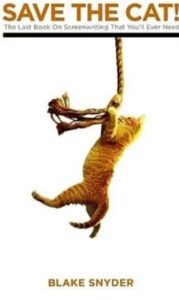 Save the Cat – Blake Snyder – Take the Hero’s Journey and boil it down for screenwriters. Also useful for novelists. Save the cat is one of the goals of any story. How do you get to saving the cat in the end? Snyder, who sadly is no longer with us, also gave me one of my favorite tools for handling expository scenes that cannot be avoided: The Pope in the Pool. If you have a scene where people are talking about the story, but not much is happening, through something interesting into the scene. In one movie, an old man is swimming as a bunch of cardinals outline what’s happening. Gradually, you realize the guy in the pool is the Pope himself. I loved that passage of the book so much that, in one story, I named a character Pope, who forces business visitors to talk to him while he swims in his company-supplied pool. (He also dies there in another story, but that’s for the TS Substack.)
Save the Cat – Blake Snyder – Take the Hero’s Journey and boil it down for screenwriters. Also useful for novelists. Save the cat is one of the goals of any story. How do you get to saving the cat in the end? Snyder, who sadly is no longer with us, also gave me one of my favorite tools for handling expository scenes that cannot be avoided: The Pope in the Pool. If you have a scene where people are talking about the story, but not much is happening, through something interesting into the scene. In one movie, an old man is swimming as a bunch of cardinals outline what’s happening. Gradually, you realize the guy in the pool is the Pope himself. I loved that passage of the book so much that, in one story, I named a character Pope, who forces business visitors to talk to him while he swims in his company-supplied pool. (He also dies there in another story, but that’s for the TS Substack.)

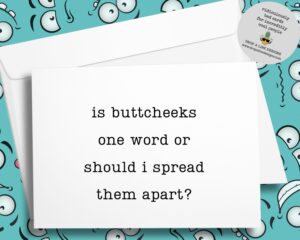 Originally posted to Reaper Edits
Originally posted to Reaper Edits Editing is a details game. But when the shortest thing you’ve edited so far clocks in at 53,000 words, there are a lot of details to cover. If it weren’t for the tools out there, it’d take up entire evenings getting through just half a chapter of prose. Fortunately, there are tools that speed this process along. But you can’t just blindly follow them. Many writers consider Word’s spell and grammar checks sufficient.
Editing is a details game. But when the shortest thing you’ve edited so far clocks in at 53,000 words, there are a lot of details to cover. If it weren’t for the tools out there, it’d take up entire evenings getting through just half a chapter of prose. Fortunately, there are tools that speed this process along. But you can’t just blindly follow them. Many writers consider Word’s spell and grammar checks sufficient.